Easy Pay Plan
Q: What’s the Easy Pay Plan?
A: The Customer Easy Pay Plan offers a convenient way to have your insurance payment automatically withdrawn from your checking or savings account. You can select your withdrawal date between the 1st and 28th of the month, and the rest is automatic.
This payment method could save you time that you would normally spend writing and mailing checks. There are no additional fees for this payment method, and your installment fees may even be reduced.
Q: How can I apply for the Customer Easy Pay Plan?
A: My office can provide you with the Application and Authorization Form or, if you’re registered in the Customer Care Center, you can access the form online. You can also call 1-800-255-7828 to receive a form. Complete and mail the form and a voided/canceled check or a savings deposit slip with your next insurance payment, or bring them to my office.
Q: How do I make changes to my Customer Easy Pay Plan information?
A: If you’re enrolled in the Customer Easy Pay Plan and need to change your withdrawal information or cancel your enrollment, please call 1-800-255-7828, or contact my office.
Q: If I make a payment by check while on the Customer Easy Pay Plan, will you automatically adjust the current and future withdrawals?
A: No. A withdrawal will still be taken for the amount on your schedule for the current month.
- Q: How do I pay my insurance?
- Q: Which credit cards does Royce Williams accept? Does that include debit cards?
- Q: Can I bring my payment directly to your office?
- Q: Can I make one payment for multiple policies and how much should I pay?
- Q: How is the Minimum Amount Due determined on my bill?
- Q: Is there an additional charge when I use the Customer Easy Pay Plan, pay my bill over the phone, or mail my payment?
- Q: What is the reference number I receive when I pay my bill over the phone?
- Q: How can I find out when my insurance company applied my payment to my insurance policy?
- Q: How do I use Check by Phone to pay my insurance bill?
- Pre-Authorized Method Payments
- Paying Your Bill Online
- Easy Pay Plan
- Other Billing Questions
- How to make your planning process complete